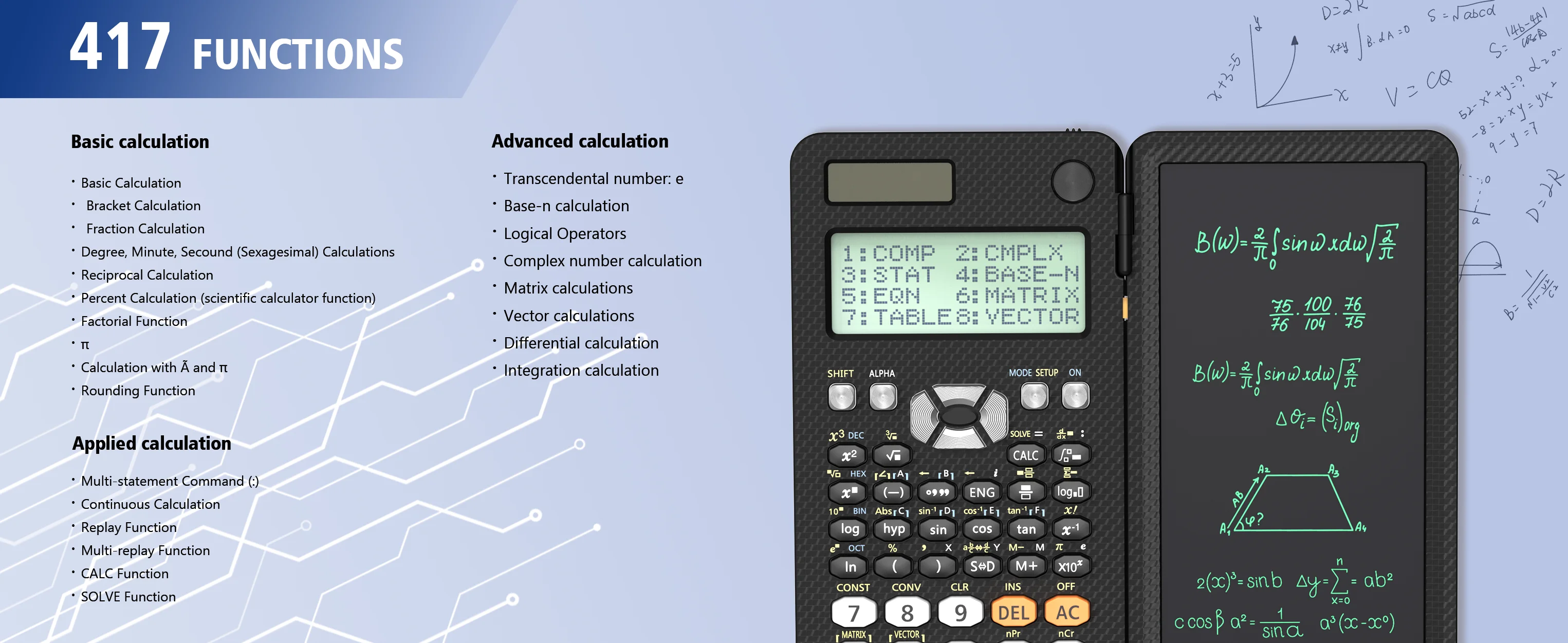Rechargeable 991ES EX Scientific Calculators with LCD Writing Tablet Foldable Portable with Notepad for Business High School
- View all variations as list
| CODE GTIN | Color | Ships From | Availability | Price | ||
|---|---|---|---|---|---|---|

|
BQ1B0TjO6o_F494
|
|
€3808 | |||

|
BQ1B0TjO6o
|
|
€3348 |
Rechargeable ROATEE 991ES Scientific Calculators, CalcNote Multiview 4-Line Display with LCD Writing Tablet, Foldable Portable with Notepad for Business High School College Students and Teacher(Black)
About this item:
991ES Multifunctional Scientific Calculator: ROATEE business calculator features 417 functions, deal For: General math and science, Pre-Algebra, Algebra 1 and 2, Geometry, Statistics and regressioncal culations, Calculus, fractions, decimals, Calculations involving specificnumber systems (BASE-N, binary,octal, decimal,hexadecimal), Complex number calculations, EQN, MATRIX, TABLE, VECTOR, SOLVE, Biology, Chemistry so on and it has memory function calculation more user-friendly
Scientific Calculator with Notepad: This scientific calculator for school and business intergrates calculation and notebook with a stylus pen. The lcd writing tablet enables you to take notes during the calculation, which do great help for study and work. ????NOTE!Only Unlock the LOCK KEY will the writing area and the erase button work
Multiview: display shows 4 calculations at the same time on screen, greatly improves computational efficiency
Dual Power Solar Panel & Rechargeable: The rechargeable battery is built in this scientific calculator, reduces battery replacement frequency, eco-friendly. It is also powered by solar energy so you don't need to worry about battery depletion.
Anti-Drop Body with High Durability and Portable: The body of this scientific calculator undergoes rigorous quality tests. Due to the design of anti-drop body, no need to worry about the damage by accidentally falling and it has only weighs 5 ounces can be easily put in your pocket, which is convenient for business and school
Conversion of Fraction and Decimal: You can change the results through the key 'S⇔D'; Or you can configure calculator setting: 1. Press the button 'SHIFT'. 2. Press the button 'MODE'. 3. Choose 1 or 2 to set the mode of fraction or decimal. 【MthIO for fraction, LineIO for decimal】
What Will You Get?: 991ES MAX scientific calculator*1,charging cable*1,instructions*1,exquisite packing box*1